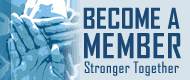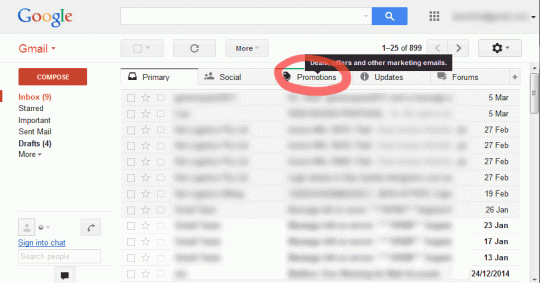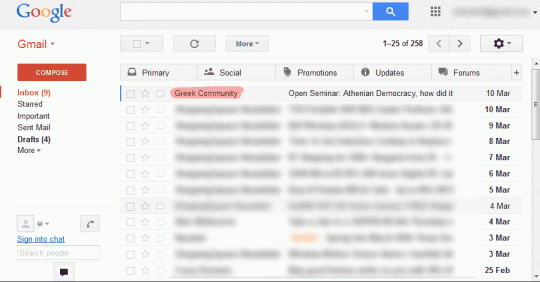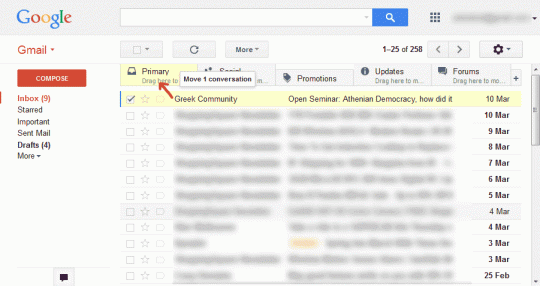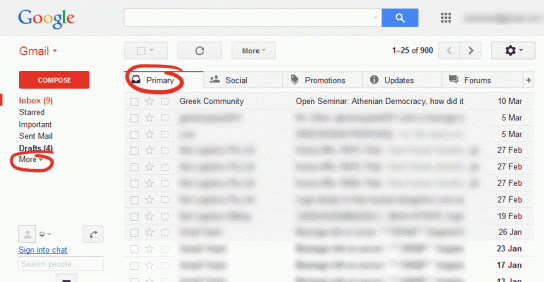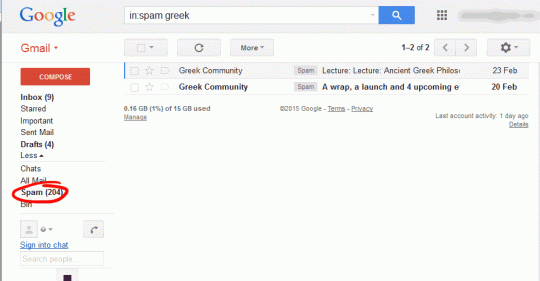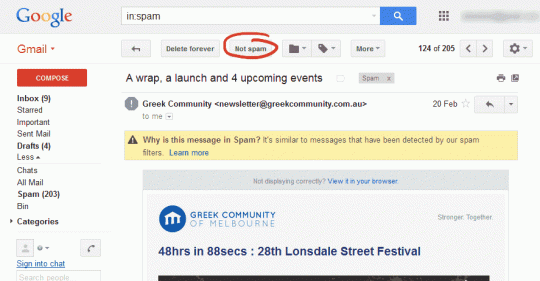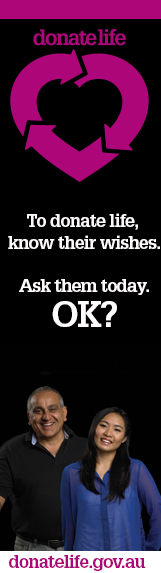- About Us
- Latest News
- Calendar
- Education
- Community Churches
- Membership
- Greek Centre
| Why am I not receiving the Greek Community Newsletter emails? (GMail) |
|
If you use GMail and you are not seeing our newsletters these instructions are for you. If you are not seeing our newsletters in your mailbox there is a good chance they are either going to the "Promotions" tab, or the "Spam" folder. Here is how to find out if that's the case and how to resolve it:
a. How to look in your "Promotions" tab for Greek Community newsletter emails 1. Login to your GMail account and click on the "Promotions" tab.
2. Look for the Greek Community emails - you may need to look through different pages:
3. Once found click and drag the email into your "Primary" tab. That should (theoretically) teach GMail to not put it in the Promotions folder.
b. How to look in the Spam folder for the Greek Community newsletter emails Did you look around and they are NOT in the Promotions folder? They could be in the "Spam" folder. 1. Click on "More" on the left hand side:
2. Click on "Spam"
3. Go through the pages and see if you can find the Greek Community emails. Once found click in one of the emails and click on "Not spam". If the "Not spam" option is not there it may be under the "More" tab. Or you can click on the x on the right side of the Spam tag (on the right of the title). |